Tas Engineering
The complete dynamic simulation package

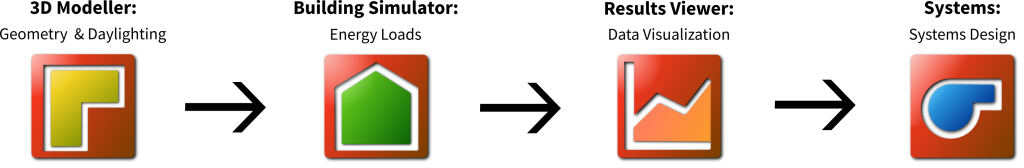
3D Modeler
For creating building models for simulation & performing daylight analysis.
DWG Import
Create geometry by tracing around floor plans.
Daylight Calculations
Can be performed and viewed in the 3D modeler, to get instant feedback on a design.
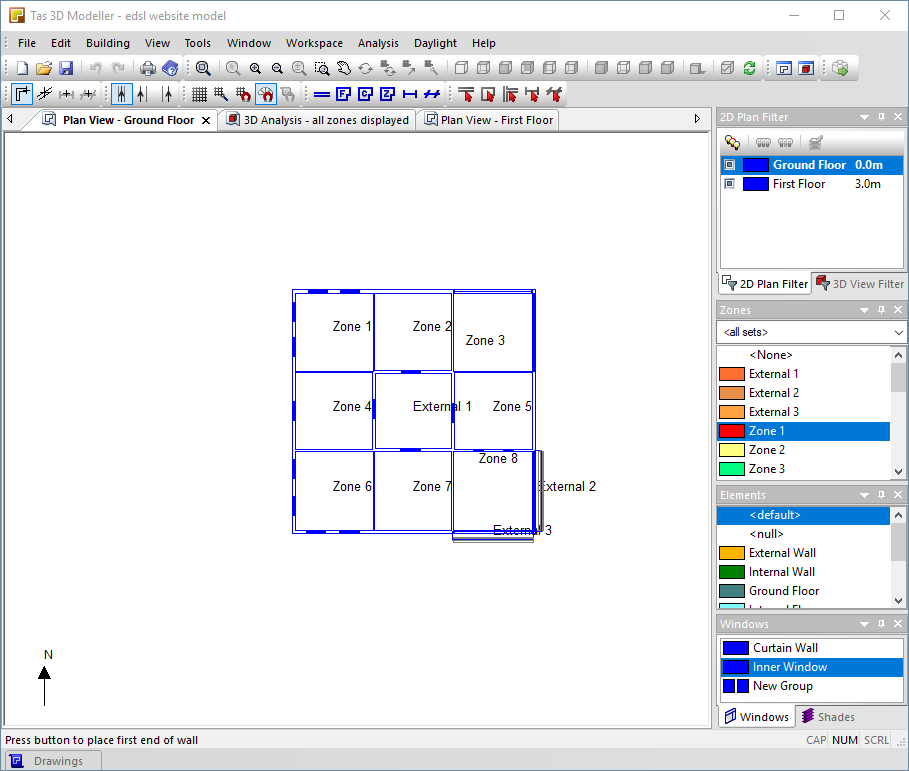
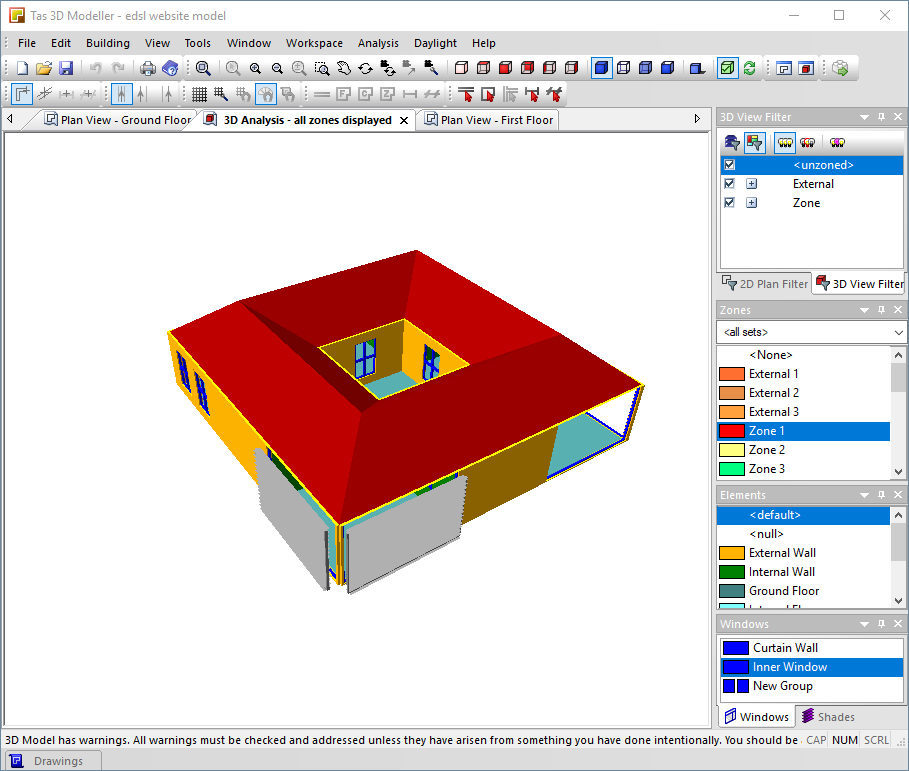
gbXML Import
Intelligent gbXML import can repair common problems with geometry enabling a BIM workflow
Rendered Views
Photorealistic 3D rendered views can be generated using the daylight engine.
Daylighting validation information can be found here >
Building Simulator
For adding apertures, internal gains, constructions and performing a dynamic simulation
Dynamic
Fast, accurate hourly dynamic simulation
Reusable Databases
Re-use construction, internal gain and calendar data for an efficient workflow.
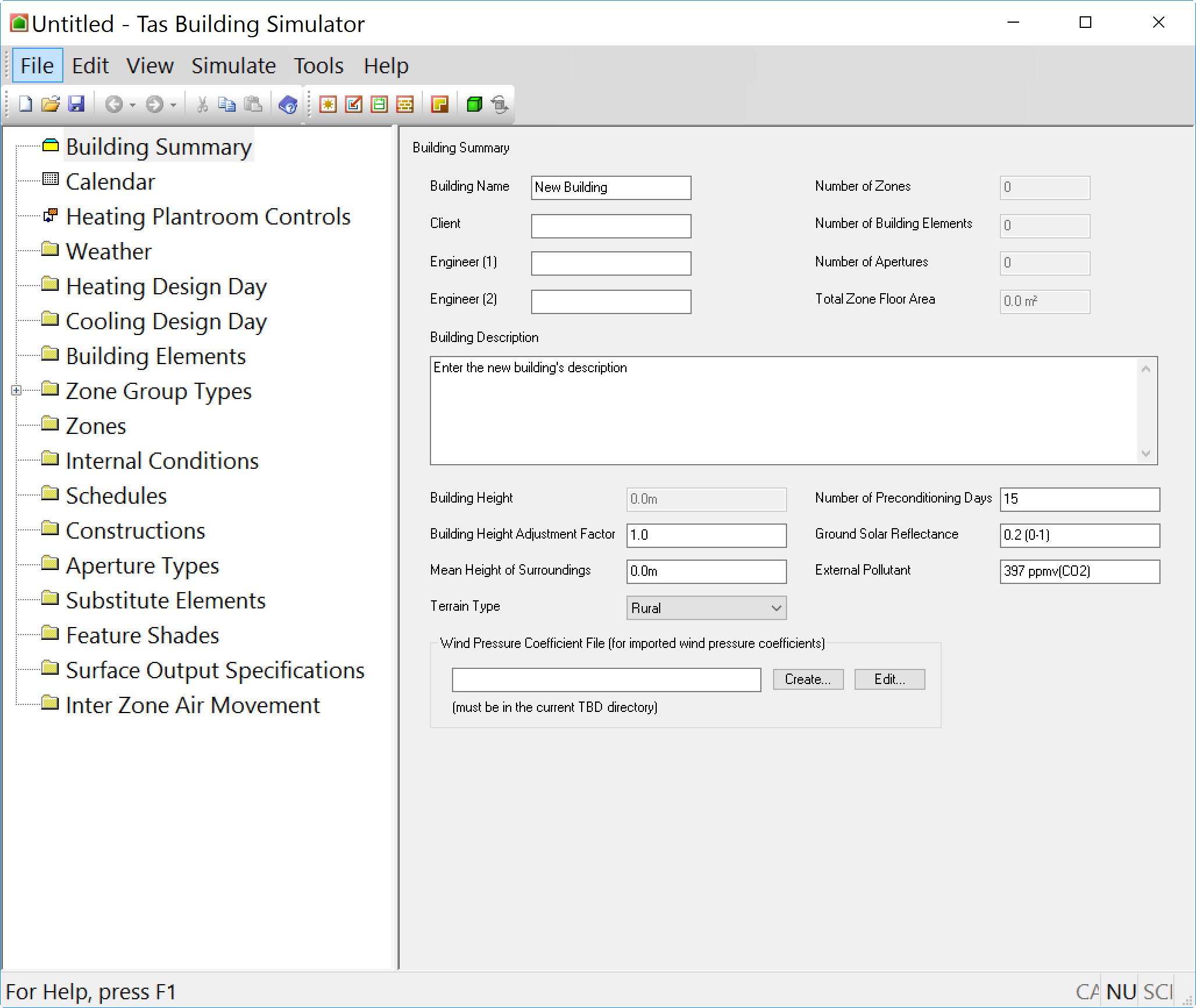
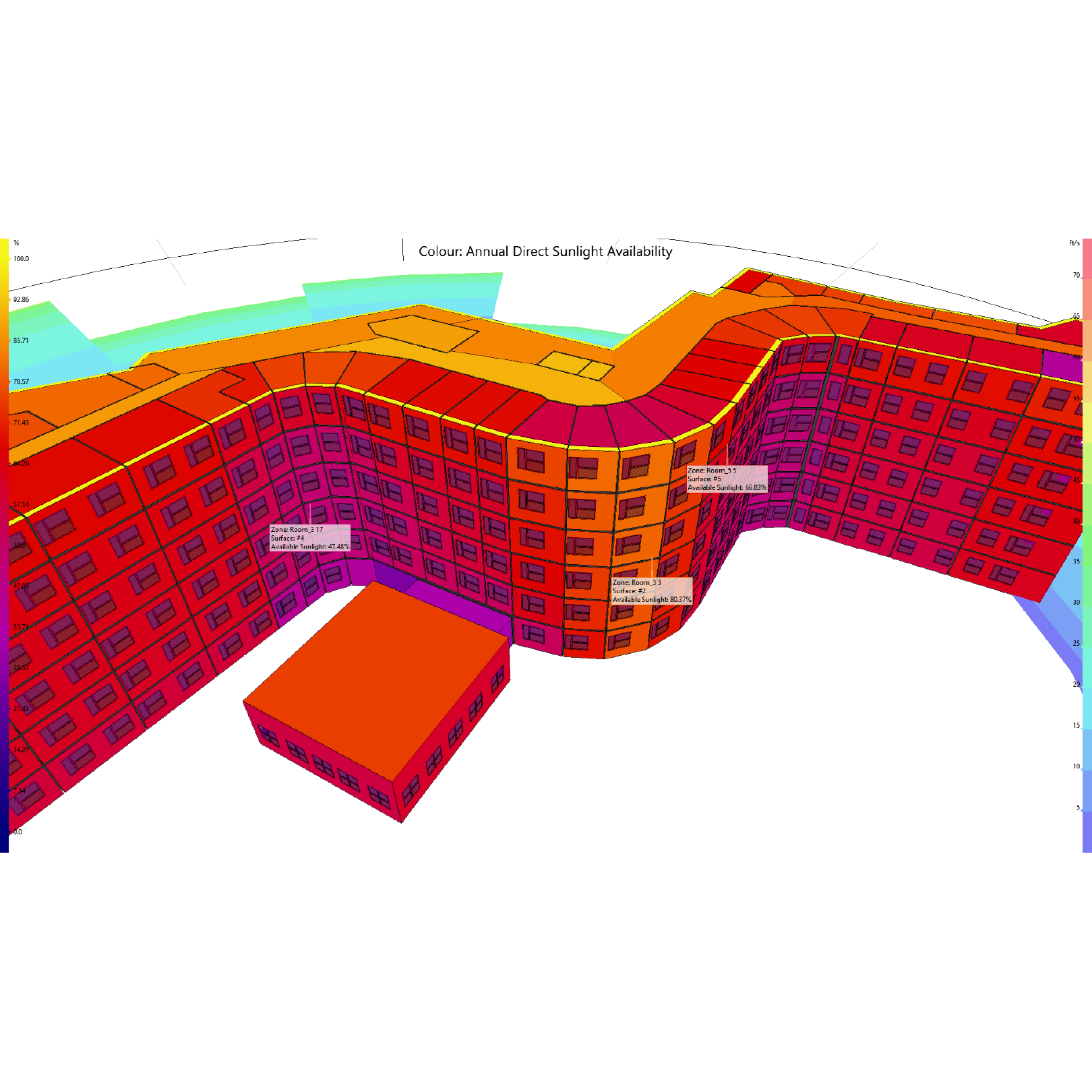
3D Visualisation
Quickly identify zones and where constructions, apertures and building elements are assigned.

Utilities
Collection of utilities and wizards make performing common tasks quick and easy.
The Building Simulator can be used to perform overheating analysis, calculate heating and cooling loads, calculate air flows and more.
Building simulation validation information can be found here >
Results Viewer
For storing, viewing and exporting 2D and 3D hourly results
Tabular Export
Export hourly data for zones, building and surfaces to excel for detailed analysis
Generate Reports
Use results viewer files as the input to our report viewer.
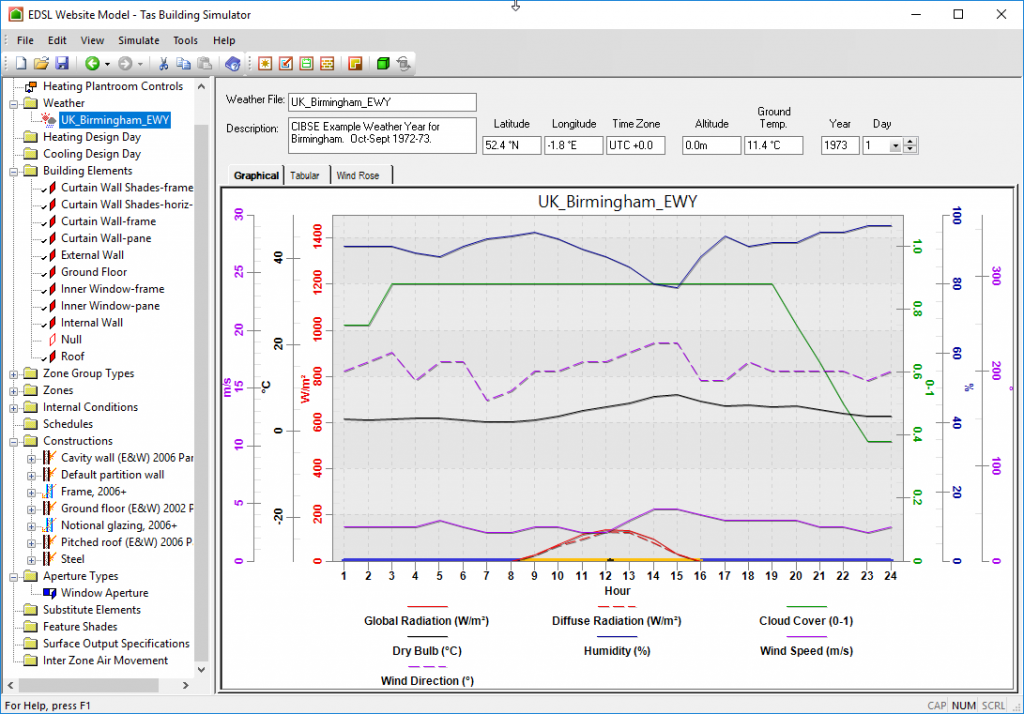
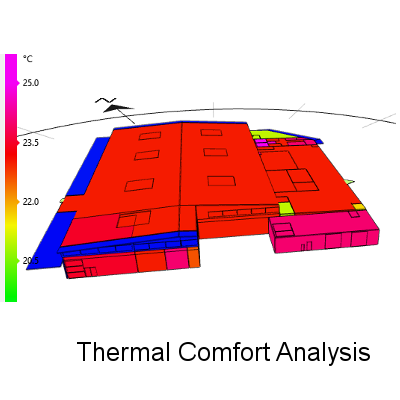
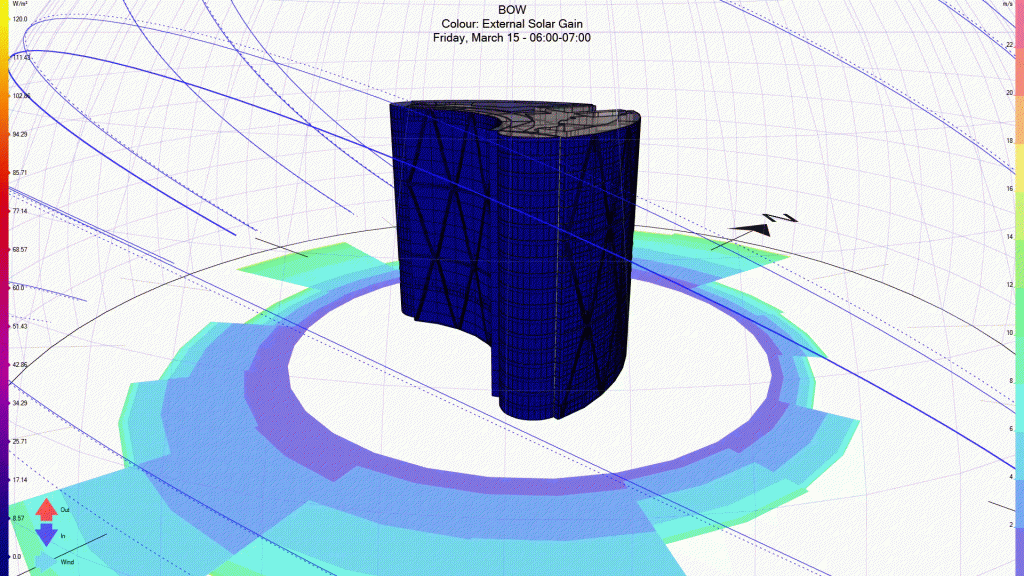
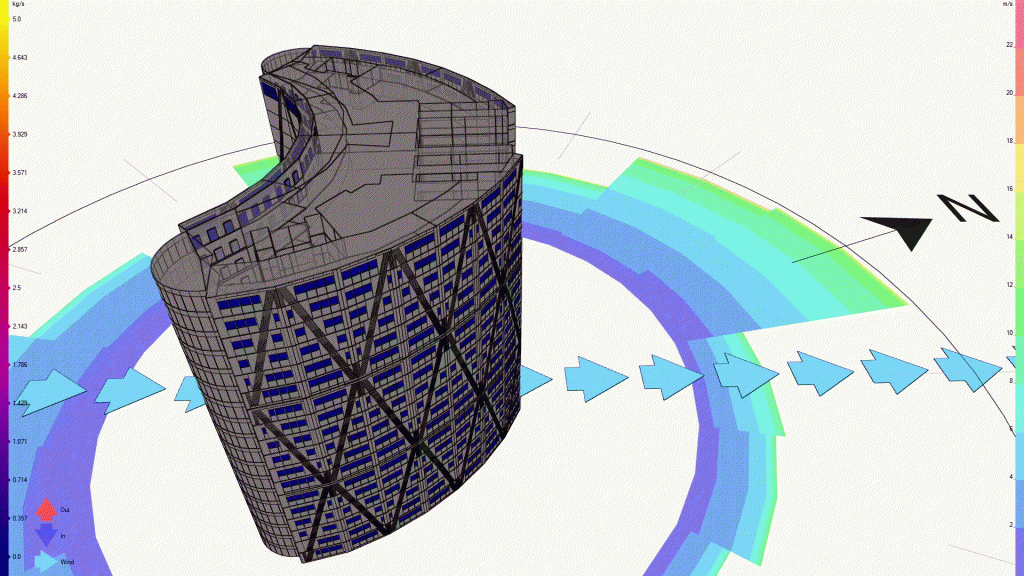
3D Export
Export pictures and videos with intelligent colouring and labels that reflect various metrics

Clear Charts
Fully customisable charts make it easy to present complex data clearly and identify trends
Systems
Powerful HVAC modeller for calculating actual energy consumption based on the demands predicted by the Building Simulator.

Component Based Plant Modeller
Add, delete, or edit individual components in the system. Create custom systems and save them for future use.

Editable Control Logic
Control component operation based on a wide range of parameters to accurately imitate real-life system behaviour.
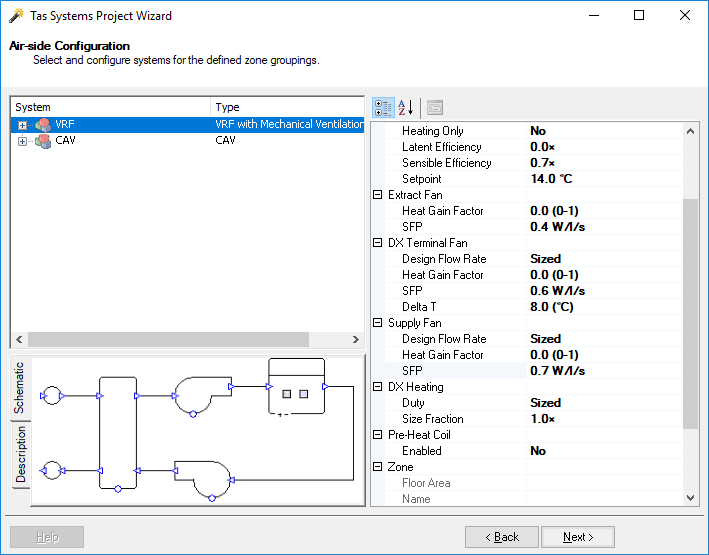
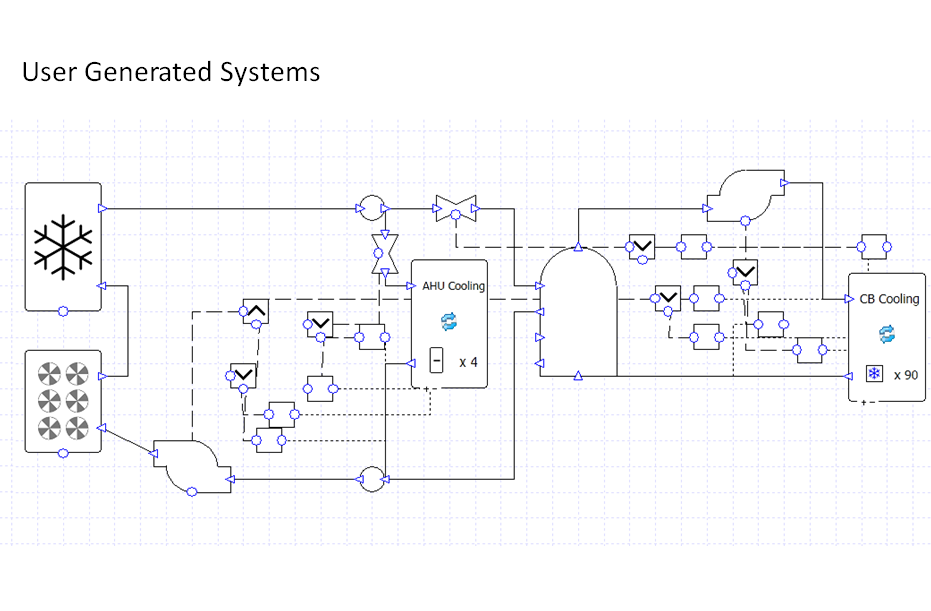
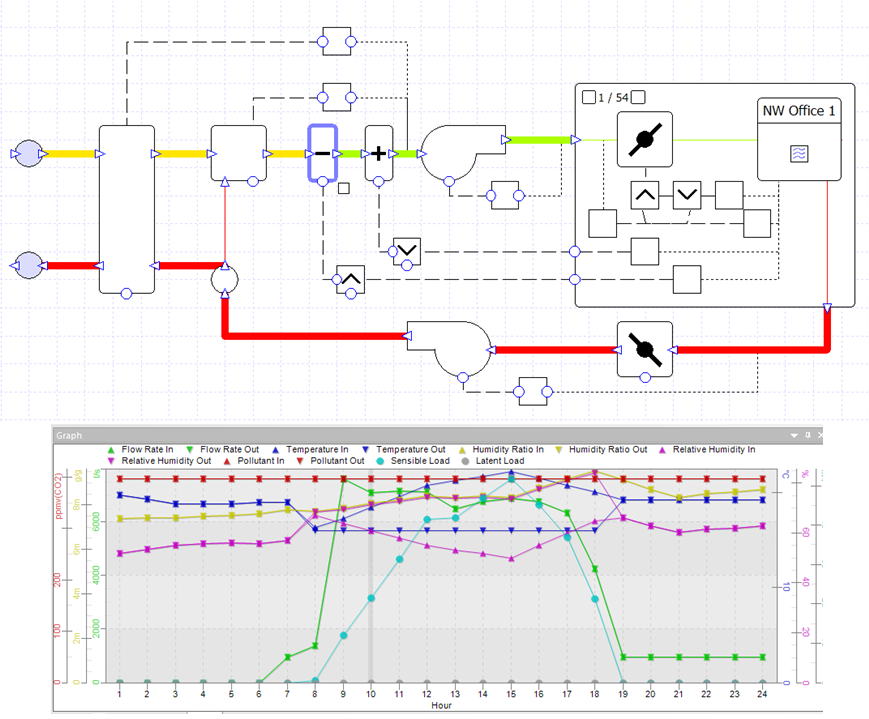
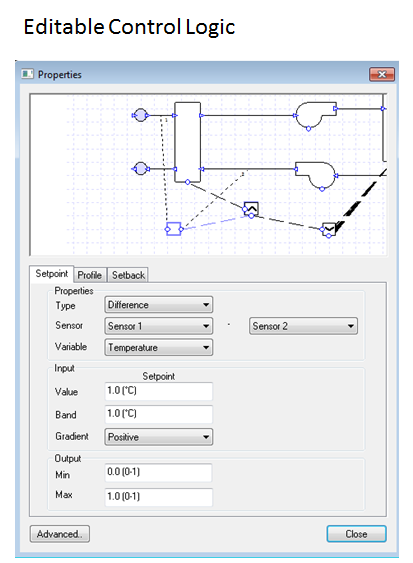
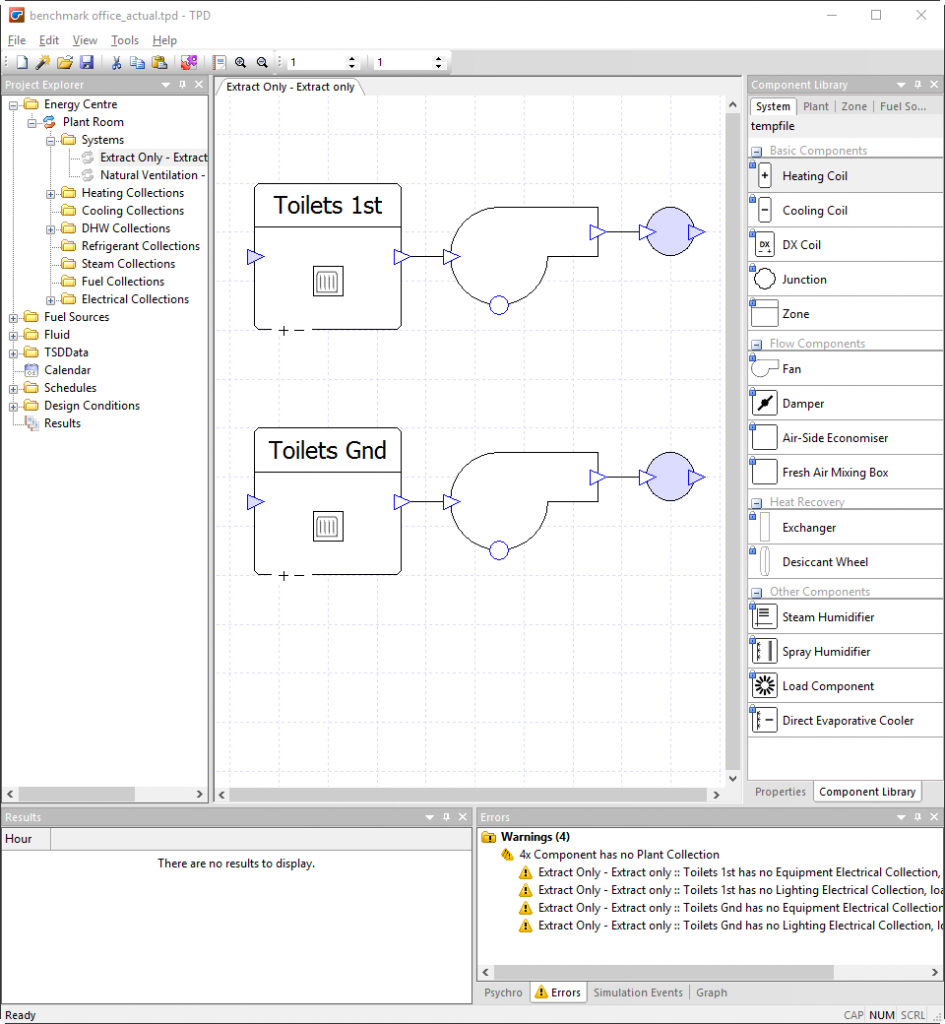

Systems Wizard
Pre-built airside and waterside systems are available through the Systems Wizard, including 90.1 baseline systems.

Detailed Results and Report Generation
Interrogate the results in detail with graphs, tables, and psychrometric charts. Automatically generated reports give system setup details and sizing data.
HVAC simulation validation information can be found here >
Utilities
Tas Engineering comes with a multitude of utilities that link together the various core aspects of the software to perform specific tasks.
3D Modeler
Daylight Analysis Wizard:
- Equivalent First Zone
- Daylight Factors
- Vertical Sky Component
- Permanent Overshadowing
- Daylight Distribution
Building Simulator
Percentage Mean Vote & Percentage People Dissatisfied Tool:
- Thermal comfort for free running buildings
IDF Wizard:
- Import or Export geometry and building data between Tas and EnergyPlus based tools via an IDF file
DOE Importer:
- Import data from a DOE-2 INP file
Cymap Systems tool:
- Import flow rates calculated by systems into the building simulator file for use by Cymap
BCA J2 Glazing:
- Test glazing designs against the Australian J2 Regulations
Combined
Tas Generic Optimisation:
- Perform parametric simulations
- Perform dynamic optimisation
ASHRAE 90.1 Studio:
- Collate and manage Tas files for 90.1 projects
- Generate Baseline building geometry and lighting
UK Building Regulations 2010 Studio:
- L2a & EPCs
UK Building Regulations 2013 Studio:
- L2a & EPCs
Ambiens 2D
A Computational Fluid Dynamics engine specifically for buildings
Can be driven by results from Tas Engineering (pictured here)
Traditional CFD packages are notoriously difficult to use as they are used to analyse a wide range of problems. Ambiens 2D is different. Ambiens 2D is a CFD package with a very specific purpose – modelling airflow in buildings, and as a result, it’s incredibly user friendly.
Analyse Complex Airflows
Ambiens 2D allows you to determine the effect of local air conditions on occupant comfort, taking into account:
- Radiant temperature from surfaces
- Local speed of airflow
- Local temperature of airflow
- Humidity
- Metabolic rate
- Clothing
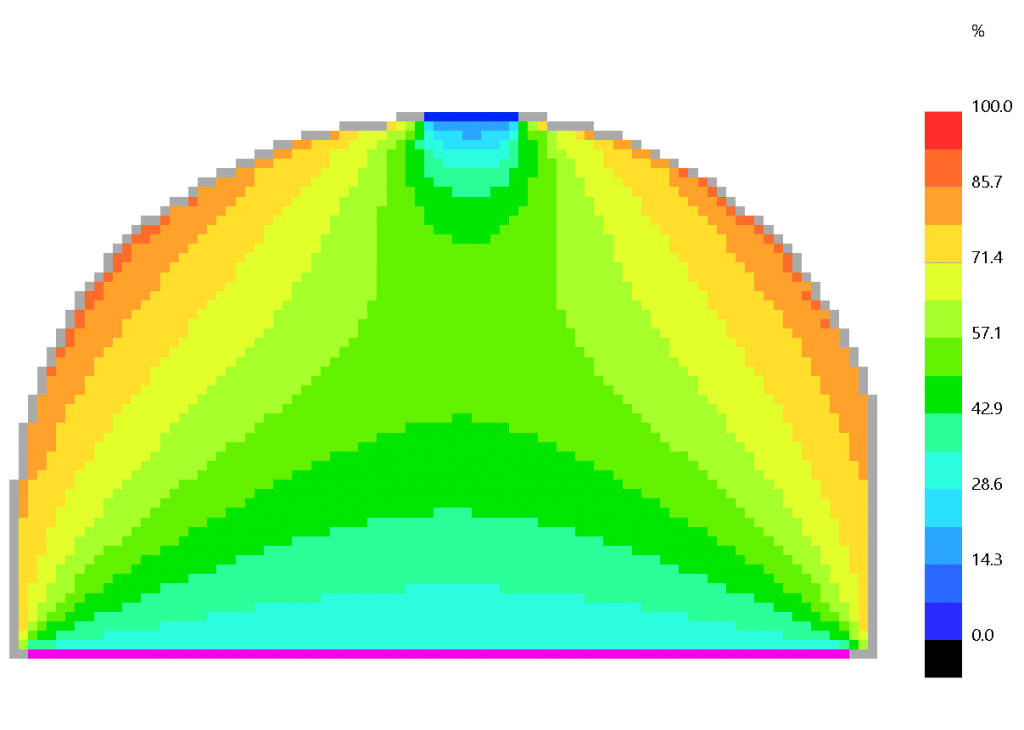
A room temperature can be misleading
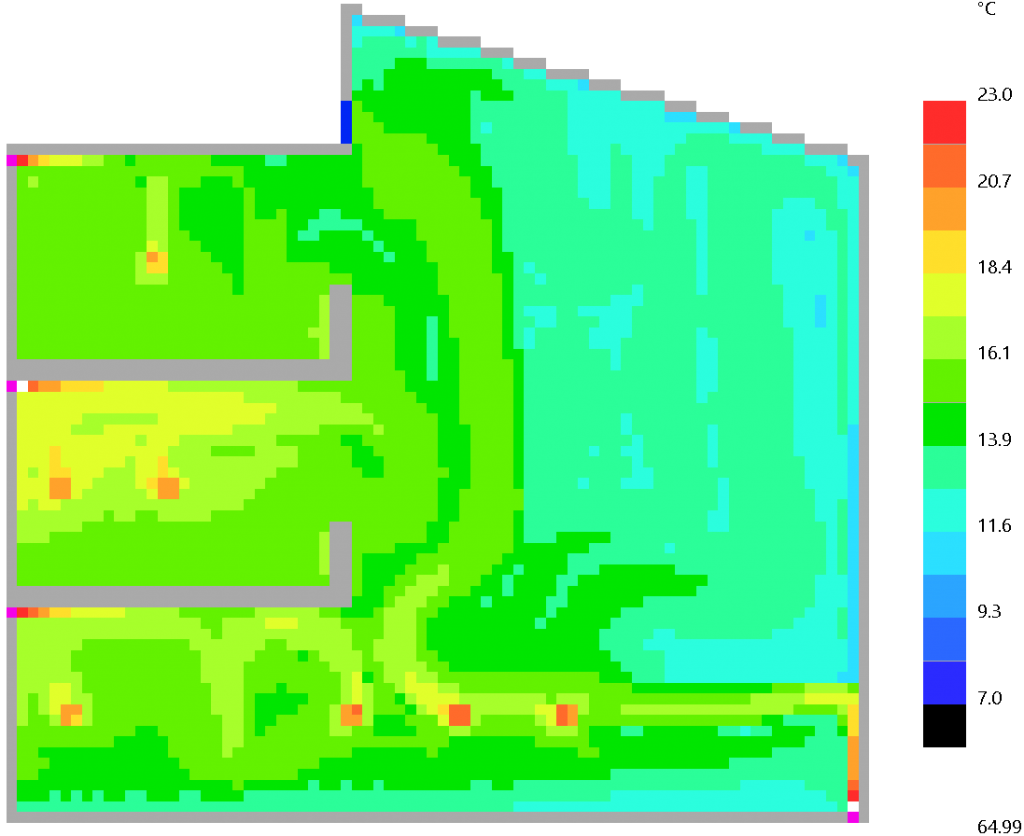
A large space with hot or cold radiant surfaces or with air that is poorly mixed can have some areas that are much warmer than others.
The space may also have cold draughts.
With Ambiens 2D you can quickly identify potential problems and tweak the design of the space to eliminate them efficiently.
Graph-like interface
Geometry is created by drawing a 2D slice through the space being analysed.
- Spaces are 1m in depth.
- Each cell in the graph-like interface represents a fixed distance.
- Internal gains can be added by drawing them anywhere within the space.
Surface temperatures can be set by clicking on the walls.
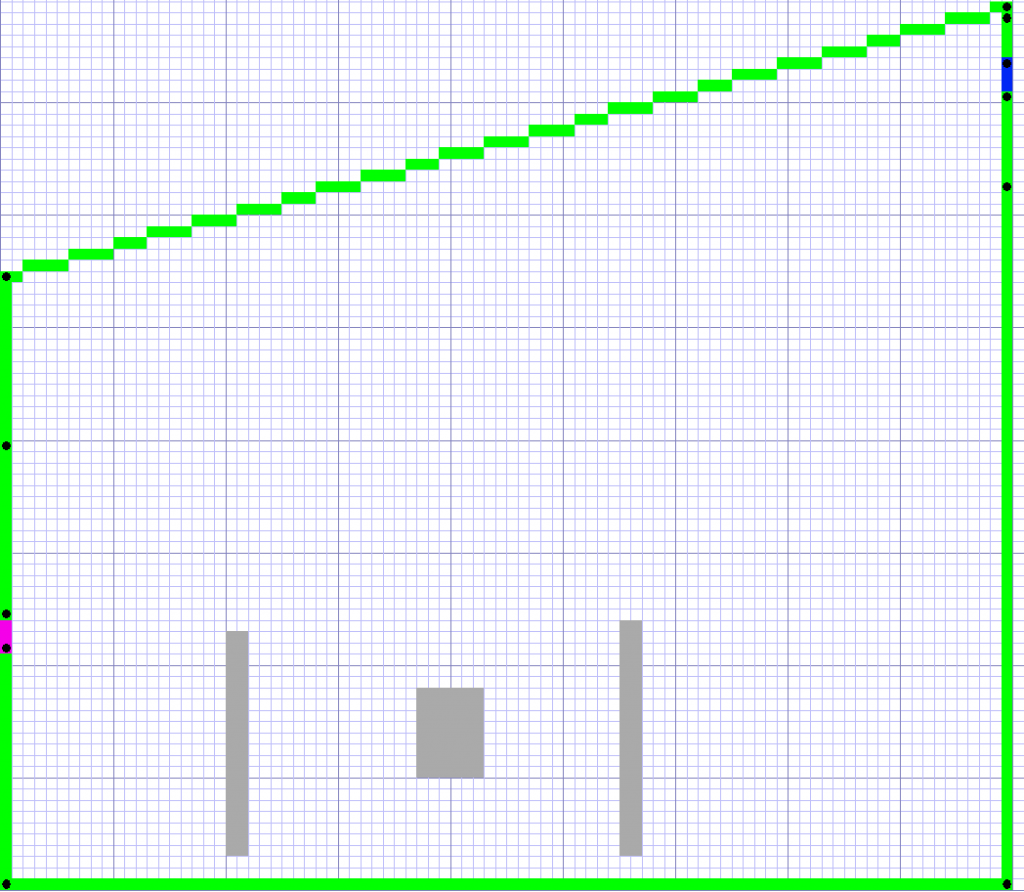
Create videos
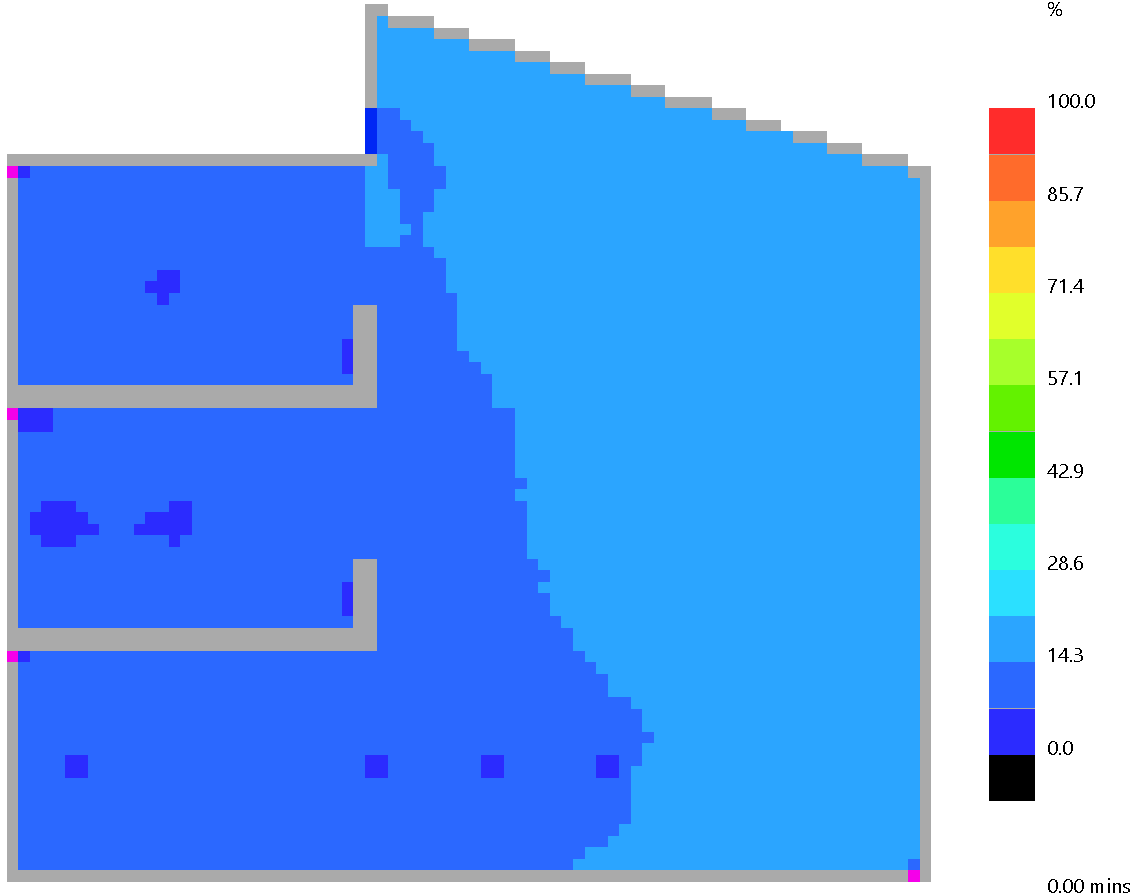
You can export videos showing how parameters vary over time such as:
- Dry bulb temperature
- Relative humidity
- Air speed
- Mean radiant temperature
- Resultant (operative) temperature
- Percentage People Dissatisfied (PPD)
The scales are fully customisable, as is the visual update interval.
CFD validation information can be found here >
If you would like to license Tas Ambiens 2D please contact us
